SAVING SCANNED ORIGINAL DATA
Overview
If you specify File to make a copy, the scanned original data will be saved as a file to the main folder or a registered user folder. The stored file can be retrieved at a later time, allowing you to recopy the original without having to locate it.
 When a file is stored using File without appending file information, the following user name and file name are automatically assigned to the file.
When a file is stored using File without appending file information, the following user name and file name are automatically assigned to the file. User Name: User Unknown
File Name: Mode_Month-Day-Year_Hour-Minute-Second-AM
(Example: Copy_04042011_112030AM)
Stored to: Main Folder
Operation

Place an original, and tap the [Preview] key
Place the original in the automatic document feeder or on the document glass. Depending on functions to be used, there are also cases where settings are required to be made before a preview is carried out.
Depending on functions to be used, there are also cases where settings are required to be made before a preview is carried out.
Tap the [File] key to append file information
To configure the user name, file name, folder, and property settings, see "DETAILED SETTINGS FOR FILING".
After the settings are completed, tap .
.
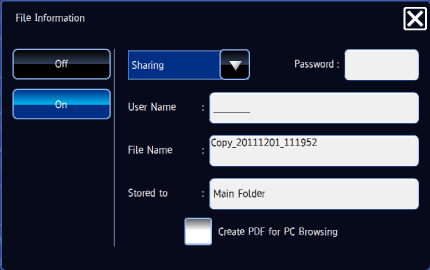

Select copy settings and then tap the [Color Start] key or the [B/W Start] key
Simultaneously with starting copy, the original is stored as a file.
The selected copy settings are also saved.