SPECIFYING BY IMAGE SIZE
Overview
Specify the original image size and output image size to make a copy.
To make a copy with the same ratio between the vertical and horizontal sizes, enter either one of the vertical and horizontal sizes.
To make a copy with the same ratio between the vertical and horizontal sizes, enter either one of the vertical and horizontal sizes.
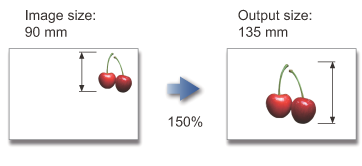

To return the ratio to 100%:
Tap the [Copy Ratio] key to display the ratio menu, and tap the [100%] key.Operation

Tap the [Copy Ratio] key

Tap the [by Size] key of the [Zoom] tab
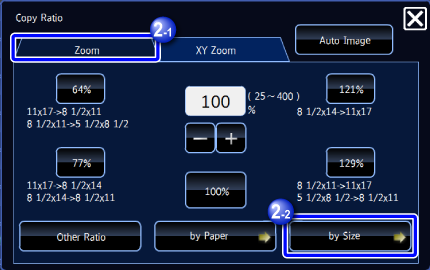

Specify the original image size and output size
Tap the area of image size and output size, and enter the sizes using the numeric keys.
After the settings are completed, tap .
.
In the preview screen, check whether or not the settings produce the required results.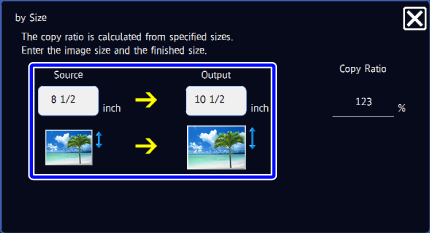

If you have entered an incorrect size:
Tap the [C] key, and then enter the correct size.