PRINTING ON ENVELOPE
Overview
The bypass tray can be used for envelope printing.
Before using an actual envelope, you should do a trial print and check a preview image.
Before using an actual envelope, you should do a trial print and check a preview image.

- For the types of paper that can be used in the bypass tray, see "APPLICABLE PAPER TYPES".
- For the procedure for loading paper into the bypass tray, see "BYPASS TRAY".
- For details on paper selection, see "CHECKING PAPER TRAY SETTING".
- This feature rotates an image by 180 degrees to print paper that can be loaded in only one orientation such as envelopes. For more information, see "ROTATING A PRINT IMAGE BY 180 DEGREES".
Operation

Select the envelope size from "Paper Size" in the Page Setup window, then click the [OK] button
Click the [Paper] tab and select the envelope size from the "Paper Size" menu.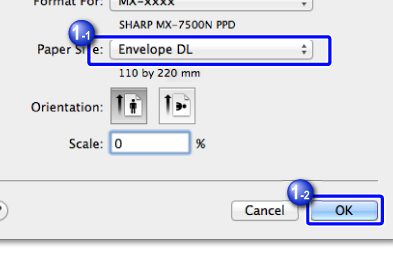

Select [Paper Feed] in the print settings window
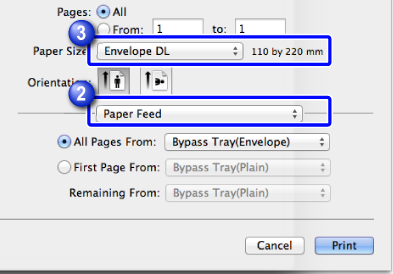

Select [Bypass Tray(Envelope)] from "All Pages From"

- Envelopes can be loaded into the bypass tray.
- Set the paper type of the bypass tray to [Envelope] and load envelopes into the bypass tray.