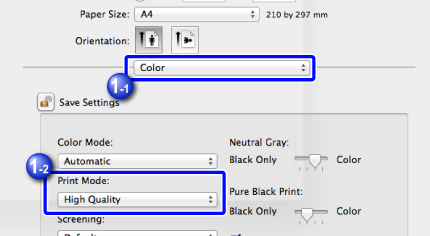SELECTING THE RESOLUTION
Overview
This section explains how to select the resolution from "Print Mode" to print data.
Types of print modes
The following three selections are available for "Print Mode".| Normal | This mode is suitable for printing data such as regular text or a table. |
|---|---|
| High Quality | The print quality of color photos and text is high. |
| Fine | Select this mode to print color photos more clearly or graphic gradation images more finely. |
Operation
Windows

Click the [Advanced] tab and select "Print Mode"
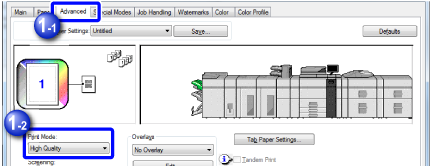
Macintosh

Select [Color] and select "Print Mode"