PRINTING TO MATCH THE PAPER SIZE
Overview
Data is automatically enlarged or reduced to match the paper size of the paper loaded in the machine.
This function is convenient when enlarging a letter or A4 size document to ledger or A3 size to make it easier to view, or when printing a document on paper that is different in size from the original document.
This function is convenient when enlarging a letter or A4 size document to ledger or A3 size to make it easier to view, or when printing a document on paper that is different in size from the original document.
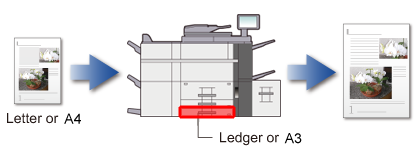
 If you are using the PCL6 or PS printer driver, you can fit A0-, A1- or A2-size data into letter (A4) size. Select a desired paper size from "Paper Size" of the [Paper] tab.
If you are using the PCL6 or PS printer driver, you can fit A0-, A1- or A2-size data into letter (A4) size. Select a desired paper size from "Paper Size" of the [Paper] tab.Operation
The following example explains how to print a letter size document on ledger size paper.
Windows

Click the [Paper] tab and select the paper size of print data
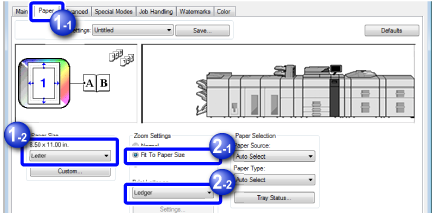

Select [Fit To Paper Size] and select the actual print paper size
Macintosh

Select [Paper Handling] and check the paper size of print data
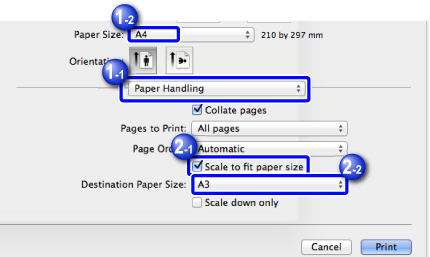
 To change the paper size of print data, select [Page Setup] to display the "Paper Size" menu, and make a required change.
To change the paper size of print data, select [Page Setup] to display the "Paper Size" menu, and make a required change.
Select [Scale to fit paper size] and select the actual print paper size