FOLDING PAPER FOR PRINTING (FOLD)
Overview
If a folding unit is installed, print paper can be folded.
For example, if 8-1/2" × 11" (A4) and 11" × 17" (A3) size print images are mixed, you can fold 11" × 17" (A3) size paper to the 8-1/2" × 11" (A4) size to adjust the width of the actual print paper to the 8-1/2" × 11" (A4) size. When necessary, you can staple folded sheets.
For example, if 8-1/2" × 11" (A4) and 11" × 17" (A3) size print images are mixed, you can fold 11" × 17" (A3) size paper to the 8-1/2" × 11" (A4) size to adjust the width of the actual print paper to the 8-1/2" × 11" (A4) size. When necessary, you can staple folded sheets.

- In Macintosh environment, you can use the Half Fold and Multiple Fold (Staple) functions.
- To use the Half Fold and Saddle Fold (Staple) functions, you need to mount a saddle finisher (100-sheet stapling).
Types of paper folding functions
| Folding types | Print Side | Fold Orientation | Folding results | Description |
|---|---|---|---|---|
| Z-Fold | - | - |
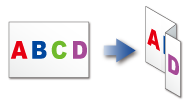 |
For example, if 8-1/2" × 11" (A4) and 11" × 17" (A3) size print images are mixed, only the 11" × 17" (A3) size paper is folded and changed to 8-1/2" × 11" (A4) size paper. Copies are output sheet by sheet. |
| C-Fold | Inside | Open Right |  |
For example, paper is folded in three so that it can be put into an envelope. Copies are output sheet by sheet. |
| Open Left |  |
|||
| Outside | Open Right |  |
||
| Open Left |  |
|||
| Accordion Fold | - |
Open Right | 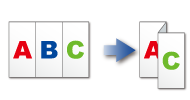 |
For example, paper is folded in three so that it can be put into an envelope. Copies are output sheet by sheet. |
| - | Open Left | 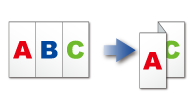 |
||
| Double Fold | Inside | Open Right | 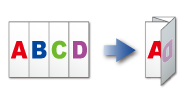 |
For example, paper is folded in four so that it can be put into an envelope. Copies are output sheet by sheet. |
| Open Left | 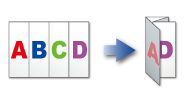 |
|||
| Outside | Open Right | 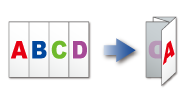 |
||
| Open Left | 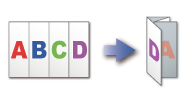 |
|||
| Half Fold | Inside |
- | 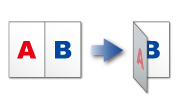 |
Paper is folded in the center. Copies are output sheet by sheet. |
| Outside | - | 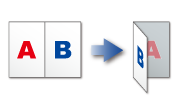 |
||
| Saddle Fold | Inside |
- | 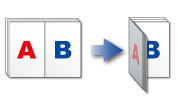 |
Multiple sheets are collectively folded in the center. |
| Outside | - |  |
||
| Multi-Sheet Fold - Staple | - | - |
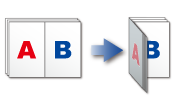 |
Multiple sheets are collectively stapled and folded in the center, which is finished like a pamphlet. |
 When printing data that is in a pamphlet layout, the "Multi-Sheet Fold - Staple" function can be used to conveniently fold and staple printed output to create a pamphlet.
When printing data that is in a pamphlet layout, the "Multi-Sheet Fold - Staple" function can be used to conveniently fold and staple printed output to create a pamphlet.
- The Fold function cannot be used when [System Settings] in "Setting mode (administrator)" → [Device Control] → [Disabling of Duplex] is selected.
- The Fold function cannot be used together with the Punch and Staple functions. However, the Z-Fold function can be used together with the punch and staple functions when one of the following paper size is specified.
- Ledger (11" × 17"), B4, A3
- The Saddle Fold function folds five sheets every set. For example, if an original has 12 A4 size plain sheets, they are folded three times in total: 5 sheets + 5 sheets + 2 sheets.
Howerver, some types of paper reduces the number of sheets that are folded every set. For example, heavy paper is folded on a three-sheet basis.
Operation
Windows

Click the [Special Modes] tab and select "Fold"
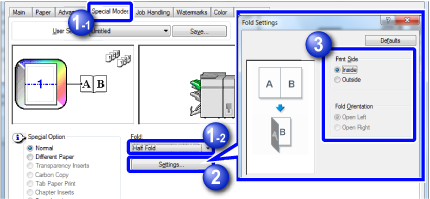

Click the [Settings] button
 If you select "Z-Fold", set the checkbox of the paper size for paper folding to
If you select "Z-Fold", set the checkbox of the paper size for paper folding to  .
.
Select the orientation and binding edge of the print side
Macintosh
Paper Folding Settings (Saddle Tray)

Select [Printer Features], then select [Saddle Fold]
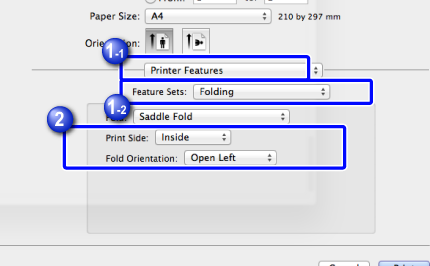

Configure Fold settings
Paper Folding Settings (Folding Unit)

Select [Printer Features], then select [Folding]
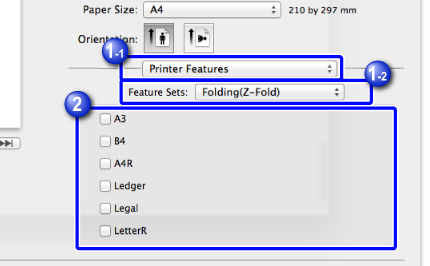

Configure Fold settings