PRINTING AN ENCRYPTED PDF FILE
Overview
PDF encryption is used to protect a PDF file by requiring the entry of a password to print or edit the file.
To directly print an encrypted PDF file on an FTP server or on a USB memory device, etc. connected to the machine, reset the password and begin printing.
To directly print an encrypted PDF file on an FTP server or on a USB memory device, etc. connected to the machine, reset the password and begin printing.

- Printing is not possible if you do not know the password for the encrypted PDF file.
- Encrypted PDF versions that can be directly printed are 1.7 (Adobe® Acrobat® 7.0) and earlier.
Operation

Tap the Job management display and tap the [Print] tab

Tap the [Spool] key
When the list contains an encrypted PDF file, a message is displayed to indicate that an encrypted PDF file exists.
Tap the print job key for the encrypted PDF file
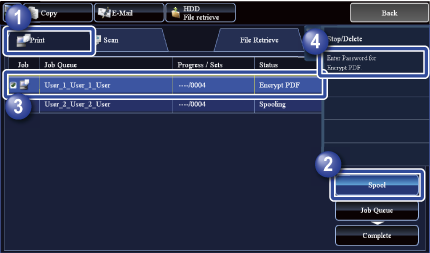
 You cannot select multiple encrypted PDF files.
You cannot select multiple encrypted PDF files.
Tap the [Enter Password for Encrypt PDF] key on the action panel

Enter the password (32 characters or less) and tap the [Yes] key
 When both a master password and a user password (that is used to open the file) have been set, enter the master password.
When both a master password and a user password (that is used to open the file) have been set, enter the master password.