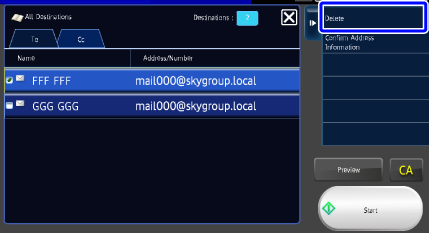CONFIRMING / DELETING SPECIFIED DESTINATIONS
You can display a list of specified destinations and check them. You can also delete a destination if necessary.
Operation
Confirming/deleting specified destinations

Tap the [Confirm Address] key on the action panel


Confirm the destination
After the confirmation is completed, tap .
.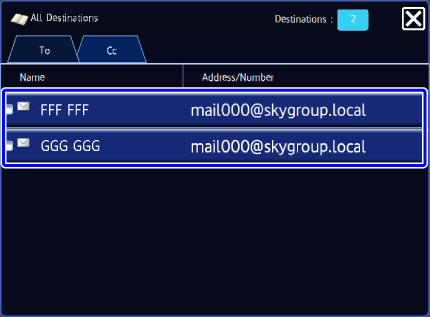
 To confirm detailed information such as the type or name of the specified destination, tap the one-touch key of the target destination, and then tap the [Confirm Address Information] key.
To confirm detailed information such as the type or name of the specified destination, tap the one-touch key of the target destination, and then tap the [Confirm Address Information] key.
Deleting specified destinations
In Step 2 of "CONFIRMING/DELETING SPECIFIED DESTINATIONS" section, tap the [Delete] key on the action panel.