SENDING A JOB WITH PRIORITY EVEN IF SCANNED LATER
When print and transmission jobs are queued, you can process a job with the priority even if its data is scanned later.
Operation

Tap the Job Management display, and tap the [Scan] tab

Tap the [Job Queue] key
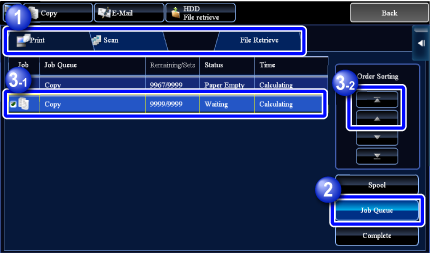

Tap the job for priority processing and then tap the [Raise Priority] key on the action panel
The selected job is sent. If a job is currently executing, the priority job is placed immediately below the currently executing job.