CHECKING THE CURRENTLY COMMUNICATING OR RESERVED JOBS
You can check the currently communicating job or the currently reserved job for transmission.
Operation

Tap the Job Management display, and tap the [Scan] tab

Tap the [Job Queue] key
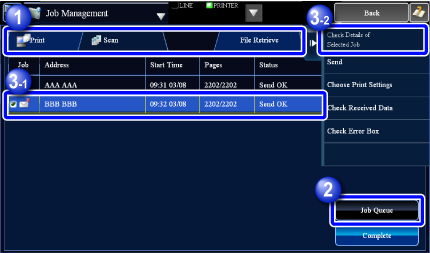

Tap the [Check Details of Selected Job] key on the action panel

- Different job contents appear in different modes.
- For information on the icons displayed on the job keys or the messages displayed in "Status", see "READING THE JOB LIST".