PRINTING MULTIPLE FILES
You can select multiple files from a folder and print them at one time.
Operation

Select multiple file keys for printing
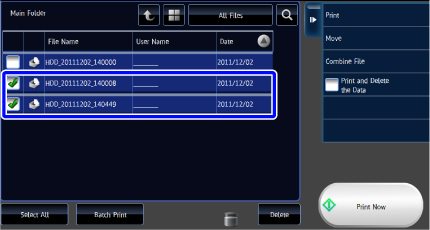

- You cannot print a Confidential file together with other property files.
- You cannot print files in different folders at the same time.

Tap the [Print] key on the action panel

If you change the number of copies that was saved as settings data, check the [Apply the Number from Stored Setting of Each Job] box to display the
 If you do not set a number of copies but use the settings data instead, go to Step 5.
If you do not set a number of copies but use the settings data instead, go to Step 5.
Set a number of copies using the
 Correct the number of copies by tapping numeric keys directly.
Correct the number of copies by tapping numeric keys directly.
If you wish to delete a file after its printing, check the [Delete] box to display the


Tap the [OK] key