CHECKING TYPE AND SIZE OF PAPER
Overview
You can check the type and size of paper loaded in the inserter on the display to the right of [Upper Tray] or [Lower Tray] key.
The paper size is automatically detected when paper is loaded. The paper type that is specified in [Inserter(Upper)] or [Inserter(Lower)] in "Setting mode" is displayed. Paper types and sizes can be specified for each of the upper and lower trays.
The paper size is automatically detected when paper is loaded. The paper type that is specified in [Inserter(Upper)] or [Inserter(Lower)] in "Setting mode" is displayed. Paper types and sizes can be specified for each of the upper and lower trays.
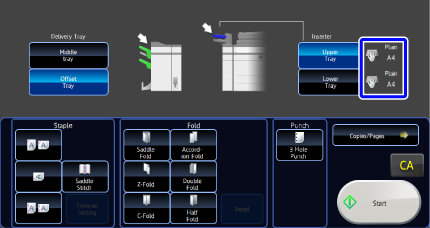
 If the paper loaded is different from the type that is indicated on the right of the key, specify the correct type in "Setting mode".
If the paper loaded is different from the type that is indicated on the right of the key, specify the correct type in "Setting mode". Special media such as transparency film and tab paper cannot be used.
Special media such as transparency film and tab paper cannot be used.
To change the paper settings for the paper you load in the inserter:
In "Setting mode", select [System Settings] → [Paper Tray Settings] → [Inserter(Upper)] or [Inserter(Lower)].
If the paper size is not correctly detected or paper of a non-standard size or type is loaded, specify this setting.