DIRECTLY ENTERING THE CUSTOM SIZE
To copy a custom-size original with no size detected, specify the original size manually.
Operation

Tap the [Original] key

Tap the [Direct Entry] tab

Specify the original size
- Tap the areas displaying width and height sizes respectively, and enter the sizes using the numeric keys.
- It is convenient to use
 to finely adjust the entered size.
to finely adjust the entered size.
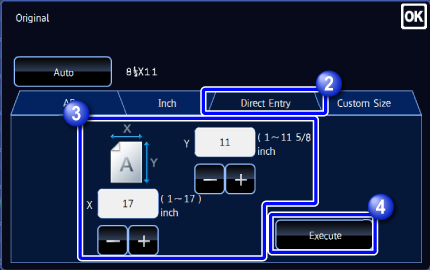

Tap the [Execute] key
After the settings are completed, tap .
.