SETTING THE PAPER TRAY
Overview
The machine is set to automatically select a tray that has the same size of paper as the size of the placed original.
If the original size cannot be detected correctly because it is a non-standard size or when you want to change the paper size for copying, you can select the paper tray manually.
If the original size cannot be detected correctly because it is a non-standard size or when you want to change the paper size for copying, you can select the paper tray manually.
 If the selected tray runs out of paper during a copy job and there is another tray that has the same size and type of paper, that tray will be automatically selected and the copy job will continue.
If the selected tray runs out of paper during a copy job and there is another tray that has the same size and type of paper, that tray will be automatically selected and the copy job will continue.
To change the initially selected tray:
In "Setting mode (administrator)", select [System Settings] → [Copy Function Settings] → [Initial Status Settings] → [Paper Tray].Operation

Tap the [Paper Select] key, and tap the required tray key
After the settings are completed, tap .
.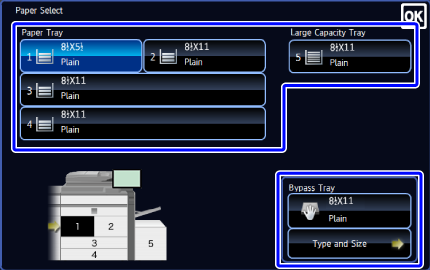
 You can also call the [Paper Select] screen by tapping the machine image in the initial screen.
You can also call the [Paper Select] screen by tapping the machine image in the initial screen.
To automatically select the tray:
Tap the [CA] key.