SPLITTING INTO MULTIPLE SHEETS FOR POSTER-SIZED PRINTING
Overview
One page of print data is enlarged and printed using multiple sheets of paper (4 sheets (2 × 2), 9 sheets (3 × 3) or 16 sheets (4 × 4)). The sheets can then be attached together to create a large poster.
To enable precise alignment of the edges of the sheets during attachment, borderlines can be printed or overlapping edges can be created (overlap function).
To enable precise alignment of the edges of the sheets during attachment, borderlines can be printed or overlapping edges can be created (overlap function).
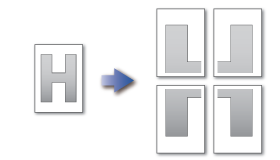

- This function is available in a Windows environment.
- This function can be used when the PCL6 or PS printer driver is used.
Operation
Windows

Click the [Paper] tab
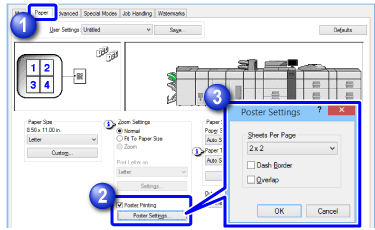

Set the [Poster Printing] checkbox to
 , and click the [Poster Settings] button
, and click the [Poster Settings] button
From the pull-down menu, select the number of sheets of paper to be used
When printing borderlines or creating overlapping edges (overlap function) to enable precise alignment of the edges of the sheets during attachment, set each checkbox to .
.