ENLARGING / REDUCING THE PRINT IMAGE
Overview
This function enlarges or reduces the image to a selected percentage.
When using the PS printer driver for Windows, individually specify the horizontal and vertical zoom ratios to transform an image for printing. (XY-Zoom)
This function is useful when slightly reducing an image to add margins on paper or when enlarging a small image.
When using the PS printer driver for Windows, individually specify the horizontal and vertical zoom ratios to transform an image for printing. (XY-Zoom)
This function is useful when slightly reducing an image to add margins on paper or when enlarging a small image.
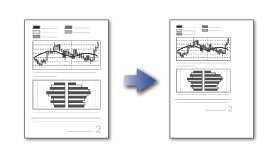
Operation
Windows

Click the [Paper] tab
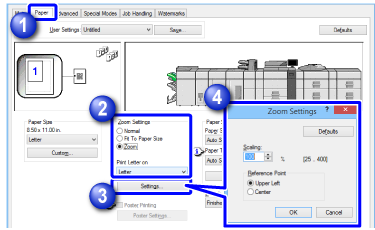

Select [Zoom] ([XY-Zoom] for the PS printer driver), and also select the actual print paper size

Click the [Settings] button

Enter the percentage
Clicking the button allows you to specify the value in increments of 1%. In addition, select [Upper Left] or [Center] to specify which location on paper is used as the standard to print an image.
button allows you to specify the value in increments of 1%. In addition, select [Upper Left] or [Center] to specify which location on paper is used as the standard to print an image.
For XY-Zoom (in use of the PS printer driver), the following settings are available.

- Different ratio settings for "Width" and "Length"
- Direct entry of zoom size in "millimeters" or "inches"
- [Lock Aspect Ratio] checkbox (Specify the same ratio for "Width" and "Length".)
Macintosh

Select [Page Setup] from the [File] menu and enter the ratio (%)


Click the [OK] button