PRINTING A MIRROR-IMAGE
Overview
The image is reversed to create a mirror image.
This function is conveniently used to print a design for a woodblock print or other printing medium.
This function is conveniently used to print a design for a woodblock print or other printing medium.
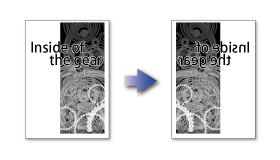
Operation
Windows
 This function is available only when the PS printer driver is used in the Windows environment.
This function is available only when the PS printer driver is used in the Windows environment.
Click the [Advanced] tab
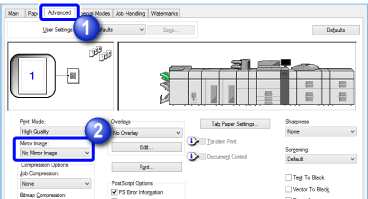

If you wish to reverse the image horizontally, select [Horizontal]. If you wish to reverse the image vertically, select [Vertical]
Macintosh
 This function can not be used in Mac OS X 10.4/10.5.
This function can not be used in Mac OS X 10.4/10.5.

Select [Layout].

Select a mirror image setting.
If you wish to reverse the image horizontally, select [Flip horizontally] checkbox.
If you wish to reverse the image vertically, select [Reverse page orientation]
checkbox.
If you wish to reverse the image vertically, select [Reverse page orientation]  checkbox.
checkbox.