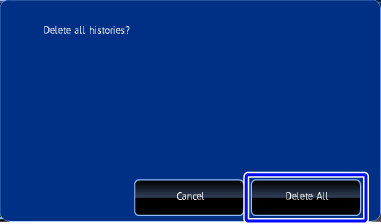DELETING THE SENDING HISTORY
Overview
You can view the sending history on the action panel in each image send mode.
If necessary, you can delete a selected destination or all destinations from the sending history.
If necessary, you can delete a selected destination or all destinations from the sending history.
Operation
Delete the Selected History

Tap the [Select among addresses recently sent to] key on the action panel
The sending history appears.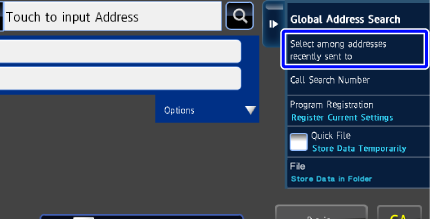

Select a destination to be deleted
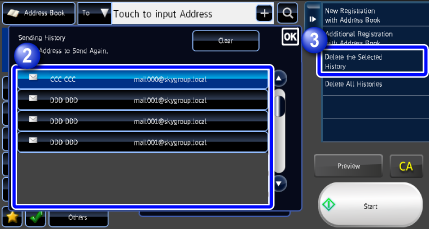

Tap the [Delete the Selected History] key on the action panel
This displays a confirmation message asking whether you want to delete the history.
Tap the [Delete] key
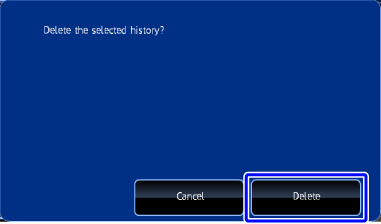
Delete All Histories

Tap the [Select among addresses recently sent to] key on the action panel
The sending history appears.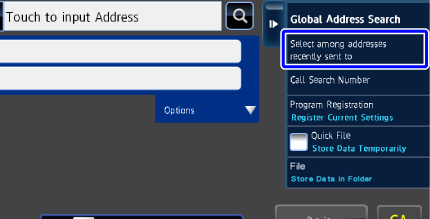

Tap the [Delete All Histories] key on the action panel
This displays a confirmation message asking whether you want to delete the history.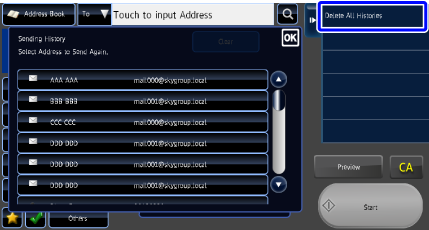

Tap the [Delete All] key