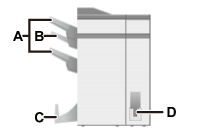TO CHANGE THE OUTPUT TRAY
Overview
The output tray is automatically selected based on the output function you set. If Z-Fold, Half Fold, or Punch is selected, you can select the middle or offset tray for the output tray.
Tap the [Offset Tray] or [Middle Tray] key in "Output Tray" and select the output tray you require.
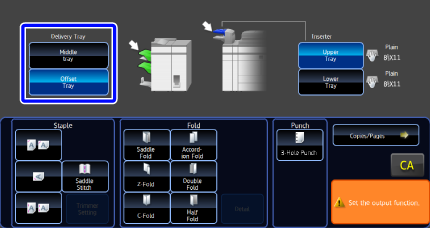
Relation between output function and output tray
An output tray is automatically selected as shown below based on the output function you set. Depending on the output function that is originally deselected, it may be deselected if you tap the [Middle Tray] or [Offset Tray] key to change the output tray.For example, if you tap the [Middle Tray] or [Offset Tray] key with "Saddle Stitch" selected, the setting for "Saddle Stitch" is canceled.
| Output function | Deliver to | |
|---|---|---|
| Staple | Offset Tray (A) |
|
| Z-Fold/Half Fold/Punch | Offset Tray (A) or Middle Tray (B) | |
| Saddle Stitch/Saddle Fold | Saddle Stitch Tray (C) | |
| C-Fold/Accordion Fold/Double Fold | Folding Unit Tray (D) | |