SORT/GROUP SETTING
Overview
This section explains how to select the sorting method when outputting the scanned original.
| Auto | Enables the sort mode when the original is placed in the automatic document feeder, and enables the group mode when the original is placed on the document glass. | |
| Sort | Sorts the scanned original on a set basis, and outputs them. |
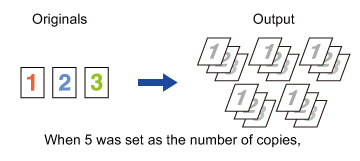
|
| Group | Groups the scanned original on a page basis, and outputs them. |
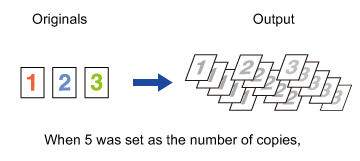
|
Operation
 Tap the [Sort/Group] key.
Tap the [Sort/Group] key.  If a finisher or saddle finisher is installed, tap the [Sort/Group] key in [Others].
If a finisher or saddle finisher is installed, tap the [Sort/Group] key in [Others].
 Select the sorting method.
Select the sorting method.
After the settings are completed, tap  .
.

- Selecting the Offset check box outputs the sorted paper sheets while shifting them set by set to enable the user to easily remove each set from the output tray.
- To change the output tray, tap the [Output Tray] key, and select the output destination.