AUTHENTICATION BY USER NUMBER
Overview
The following procedure is used to log in using a user number received from the administrator of the machine.
When starting the machine, the login screen appears.
When starting the machine, the login screen appears.

When controlled by user number

Contact the machine administrator to check the user number assigned for you.

If an incorrect user number is entered three times in a row:
If "A Warning when Login Fails" is enabled in the system settings, the operation panel will be locked for five minutes if an incorrect user number is entered three times in a row.Contact the machine administrator to check the user number assigned for you.
Operation
 Enter your user number (5 to 8 digits) using the numeric keys.
Enter your user number (5 to 8 digits) using the numeric keys.
Each entered digit will be displayed as " ".
".
 Tap the [OK] key.
Tap the [OK] key.
If the entered user number is authenticated, the number of remaining pages that the user can copy or scan is displayed.
When a limitation is set for the number of pages that a user can use, the use count for the user that has logged in is displayed.
When a limitation is set for the number of pages that a user can use, the use count for the user that has logged in is displayed.
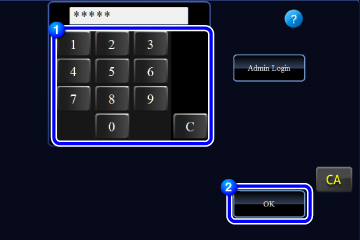

- To limit the number of pages that a user can use:In "Setting mode", select [User Control] → [Page Limit Group List].
- To hide the number of pages that can be used after login:In "Setting mode", disable [User Control] → [Default Settings] → [Display Usage Status after Login].
- To change the message display time:In "Setting mode", select [System Settings] → [Operation Settings] → [Message Time Setting].
 When the user number is an 8-digit number, this step is not necessary. Login takes place automatically after the user number is entered.
When the user number is an 8-digit number, this step is not necessary. Login takes place automatically after the user number is entered. When you have finished using the machine and are ready to log out, tap [Logout].
When you have finished using the machine and are ready to log out, tap [Logout]. 