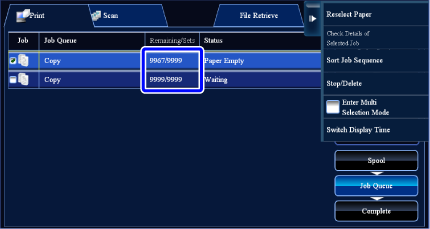PRIORITY PROCESSING OF A RESERVED JOB
Overview
This function gives priority to processing of copied, faxed or image send jobs arising later to jobs already in a queue for printing or sending.
 Priority processing operation varies, as follows, depending on the job type.
Priority processing operation varies, as follows, depending on the job type.- Job on the print tab
The job currently in progress is suspended to let the priority job make interruption. - Job on the scanner/fax/Internet fax tab
The priority job is moved directly under the job currently in progress.
Operation
This function gives priority to processing of copied, faxed or image send jobs arising later to jobs already in a queue for printing or sending.
 Tap the job status display and tap the job for priority processing.
Tap the job status display and tap the job for priority processing.
 Tap the job for priority processing and then tap the [Change Job Priority] key on the action panel.
Tap the job for priority processing and then tap the [Change Job Priority] key on the action panel.
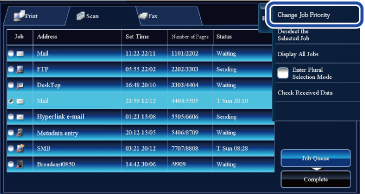
 If a job in progress is a "broadcast transmission job" or a "serial polling job", the selected job will be preferentially transmitted between destinations of the broadcast transmission or serial polling jobs. However, if the priority job is a "broadcast transmission job" or a "serial polling job", it will be executed after the fax job in progress is completed.
If a job in progress is a "broadcast transmission job" or a "serial polling job", the selected job will be preferentially transmitted between destinations of the broadcast transmission or serial polling jobs. However, if the priority job is a "broadcast transmission job" or a "serial polling job", it will be executed after the fax job in progress is completed.
Changing the job order
If there is a job in progress, an interrupt job can be performed, or a job can be moved down in the queue to change the job order.
Tap the key of the job you want to move, and tap a key in "Priority Change".
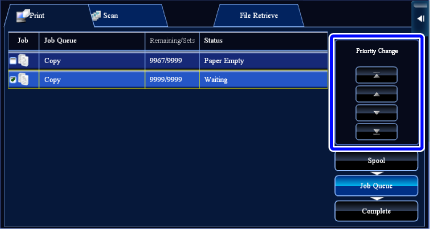
 key
key
Moves the selected job to the top of the queue. The current job is interrupted and the selected job starts. key
key
Moves the selected job up one position. When the second job from the top is selected, tapping this key interrupts the current job and starts the selected job. key
key
Moves the selected job down one position. key
key
Moves the selected job to the bottom of the queue.
Scanner job with a timer setting
When a scanner job with a timer setting is selected, tapping the order change keys moves the job as follows.
When a scanner job with a timer setting is selected, tapping the order change keys moves the job as follows.
 key
key
The timer setting is canceled and the job moves to the position after the job in progress (second from top). key
key
The timer setting is canceled and the job moves to the lowest position in the queue (if there are 3 jobs, the 4th position) and
and  keys
keys
These keys cannot be used.
 The jobs below cannot be moved.
The jobs below cannot be moved.Job currently in progress, interrupt copy jobs, list print jobs, jobs when Passing Prohibited is set in the system settings.
In print mode, you can switch the display in the "Job Queue" screen between the number of printed copies and remaining copies to be printed for each job.