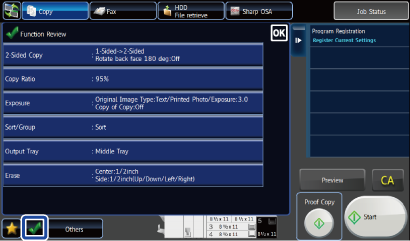CONFIRMATION SCREEN FOR FAVORITE MENUS AND SETTINGS
When you register frequently used functions you have configured for copying or image sending in Favorite, you can quickly call them.
Operation
Registering a function in Favorite

Tap


Tap the [Edit Favourite] key on the action panel

Tap the [Register Key] key
Administrator rights are required.

Tap the key for the function you want to regisiter
Calling a function from Favorite

Tap

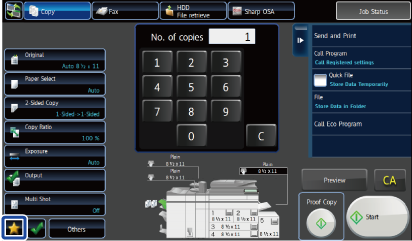

Tap the key for the function you want to call
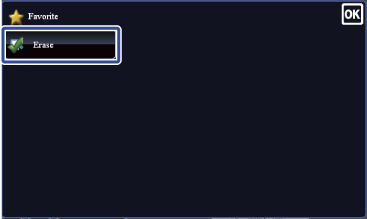

- Favorites can be registered or edited only by authenticated users and administrators.
- Unauthenticated users can call and use the favorites registered by administrators.
Settings for calling Favorites and permitting/prohibiting editing can be configured in "User Control"→"Authority Group List" in "Setting mode (administrator)". - To edit favorites, tap
 and then tap [Edit Favorite] on the action panel.
and then tap [Edit Favorite] on the action panel.
CONFIRMATION SCREEN FOR SETTINGS
You can display a list of configured functions and check them.
On the initial screen of each mode, tapping displays the setting confirmation screen.
displays the setting confirmation screen.
On the initial screen of each mode, tapping