SPECIFYING A TYPE AND SIZE OF PAPER LOADED ON BYPASS TRAY
 Tap the [Paper Select] key, and tap the bypass tray key.
Tap the [Paper Select] key, and tap the bypass tray key.  You can also call the [Paper Select] screen by tapping the machine image on the base screen.
You can also call the [Paper Select] screen by tapping the machine image on the base screen.
 Tap the [Type and Size] key, and tap the key that meets the type of the loaded paper.
Tap the [Type and Size] key, and tap the key that meets the type of the loaded paper.
 Tap the [Size] tab, and tap the key that meets the size of the loaded paper.
Tap the [Size] tab, and tap the key that meets the size of the loaded paper.
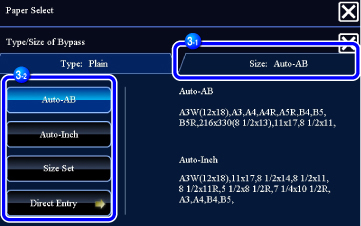
- [Auto-AB] key:
Automatically detects the appropriate AB paper size when loading paper such as A4 or B5. - [Auto-Inch] key:
Automatically detects the appropriate inch paper size when loading paper such as 8-1/2"x11". - [Size Set] key:
Tap this key to manually specify the paper size that is not detected automatically. - [Direct Entry] key:
Tap this key to enter a numeric value for the size of the loaded paper.
After the settings are completed, tap  .
.

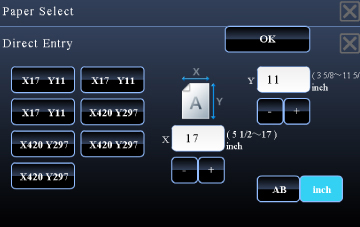
Tap the [Inch] key to set a paper size in inches, or tap the [AB] key to set it in millimeters.
After you have entered the paper size using the