AUTOMATIC ADJUSTMENT OF EXPOSURE AND ORIGINAL TYPE
Automatic exposure adjustment operates by default to automatically adjust the exposure level as appropriate for the original being copied. ("Auto" is displayed.)
This function automatically adjusts the image during copying to obtain the most suitable copy.
This function automatically adjusts the image during copying to obtain the most suitable copy.
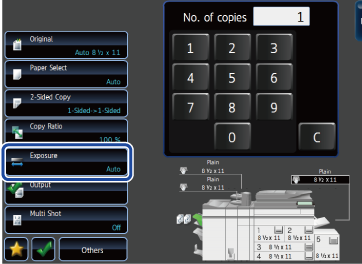

- To change the default exposure:In "Setting mode", select [System Settings] → [Copy Settings] → [Initial Status Settings] → [Exposure Type].
- To adjust the exposure level when [Auto] is used for the copy exposure:In "Setting mode", select [System Settings] → [Copy Settings] → [Copy Setting] → [Copy Exposure Adjustment].