CHANGING OUTPUT DESTINATION
Specify the destination to output copies.
Operation

Tap the [Output] key

Tap the [Output Tray] key
After the settings are completed, tapBack to top .
.
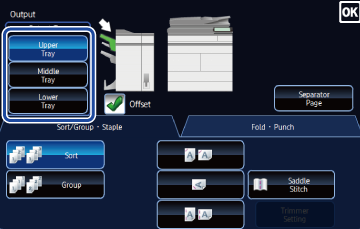

- If a finisher (large stacker) or saddle finisher (large stacker) is installed, select the [Upper Tray], [Middle Tray] or [Lower Tray] key.
- When the bypass tray is installed, you can select the [Right Tray] key.
- If a finisher or saddle finisher is installed, select the [Upper Tray] or [Lower Tray] key.