CHANGING THE METHOD TO ORGANIZING OUTPUT
Overview
This section explains how to select the sorting method when outputting the scanned original.
| Sort | Sorts the scanned original on a set basis, and outputs them. |  |
|---|---|---|
| Group | Groups the scanned original on a page basis, and outputs them. |  |
Operation

Tap the [Output] key

Tap the [Sort/Group・Staple] tab, and tap the [Sort] or [Group] key
After the settings are completed, tap .
.
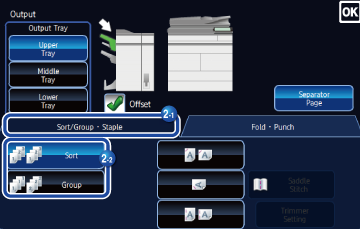

- When using the 1 Staple at Back function with a finisher or saddle finisher installed, set the Slant staple checkbox to
 to enable stapling at a slanted orientation.
to enable stapling at a slanted orientation. - When you set the Offset checkbox to
 , you can output the sorted paper sheets while shifting them set by set. You can easily remove each set from the output tray.
, you can output the sorted paper sheets while shifting them set by set. You can easily remove each set from the output tray. - To change the output tray, tap the output tray key, and select the output destination.

To cancel sort or group:
Tap the selected sort or group key again.- When using the 1 Staple at Back function with a finisher or saddle finisher installed, set the Slant staple checkbox to