PUNCHING COPIES
Overview
This function punches copies and outputs them. The paper sizes that can be punched vary depending on the punch module installed.


- You can view punch positions in "COPY PREVIEW".
- A punch module is required for paper punch.
- You cannot use 12" × 18" (A3W) size papers, and special media such as transparency film.
- The punch function cannot be used with the saddle stitch or paper folding functions. However, it can be used with the Z-fold function for 11" × 17", A3 or B4.
Operation

Tap the [Output] key

Tap the [Fold・Punch] tab, and tap the punch you want to use
After the settings are completed, tap .
.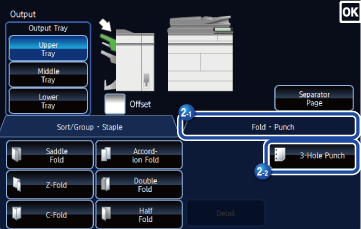

To cancel the punch function:
Tap the punch key you have selected.