SPLITTING A PAMPHLET ORIGINAL BY PAGE(BOOK DIVIDE)
Overview
This function splits a saddle-stitch original such as a catalogue or a pamphlet page by page, and copies in sequence.
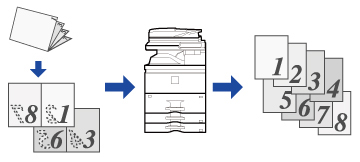

- Book Divide must be specified before scanning the original.
- This function supports three original binding edges: left binding, right binding, and top open.
- The scanned original is split in the center.
 The document glass is not available for this function.
The document glass is not available for this function.
Operation
 Tap the [Others] key, and tap the [Book Divide] key.
Tap the [Others] key, and tap the [Book Divide] key.  Select the binding edge of the pamphlet original.
Select the binding edge of the pamphlet original.
 Check the preview image displayed in the screen, and make sure that the binding edge is correct.
Check the preview image displayed in the screen, and make sure that the binding edge is correct.

To cancel the Book Divide setting:
Tap the [Off] key.
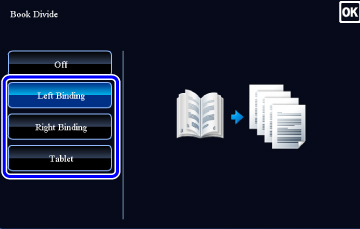
 Place the original in the automatic document feeder, and tap the [Preview] key.
Place the original in the automatic document feeder, and tap the [Preview] key.
Remove saddle stitches from the original.
 Check the preview image in the preview screen.
Check the preview image in the preview screen.
Check whether or not settings produce the required results.
 To cancel all settings:
To cancel all settings:Tap the [CA] key.
 Tap the [Start] key to start copying.
Tap the [Start] key to start copying.
When making only one set of copies, you do not need to specify the number of copies.

To make two or more sets of copies:
Tap the copies entry key to specify the number of copies.