DELETING AND RENAMING A PROGRAM
Overview
This section explains how to delete copy settings in a program and rename a program.


- A program that is already stored cannot be deleted.
- When [System Settings] in "Setting mode" →[Copy Settings] → [Copy Setting] → [Disabling of Registration/Deletion of Program] is selected, a registered program cannot be deleted or renamed.
Operation
 Tap [Call Program] key on the action panel.
Tap [Call Program] key on the action panel.
 Tap the [Delete] key on the action panel.
Tap the [Delete] key on the action panel.
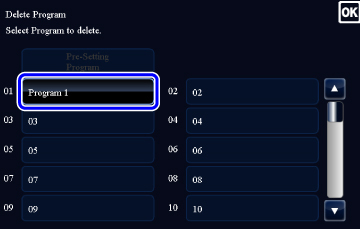
 Tap the key of the program you want to delete, and tap the [Delete] key.
Tap the key of the program you want to delete, and tap the [Delete] key.
Renaming a program
 Tap [Call Program] key on the action panel.
Tap [Call Program] key on the action panel.
 Tap the [Change Name] key on the action panel.
Tap the [Change Name] key on the action panel.
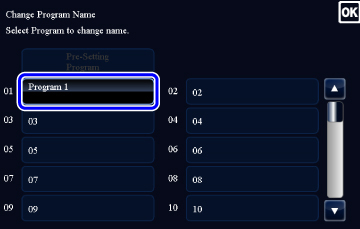
 Tap the key of the required program, and rename the program. Then tap the [OK] key.
Tap the key of the required program, and rename the program. Then tap the [OK] key.
After the settings are completed, tap  .
.