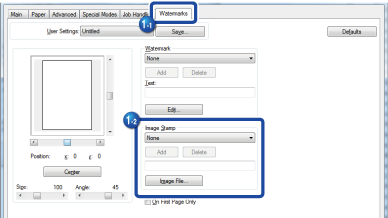PRINTING AN IMAGE OVER THE PRINT DATA(IMAGE STAMP)
Overview
This function prints a bitmap or JPEG image stored on your PC over the print data.
This function prints a frequently used image or an icon of your own creation as if it is stamped on the print data. The size, position, and angle of the image can be adjusted.
This function prints a frequently used image or an icon of your own creation as if it is stamped on the print data. The size, position, and angle of the image can be adjusted.
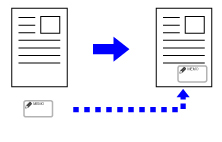

- This function is available in a Windows environment.
- This function can be used when the PCL6 or PS printer driver is used.
Operation
Windows
 Click the [Watermarks] tab and select [Image Stamp].
Click the [Watermarks] tab and select [Image Stamp].
- If an image stamp has already been stored, it can be selected from the pull-down menu.
- If you have not stored an image stamp, click the [Image File], select the file you wish to use for the image stamp, and click the [Add] button.