FOLDING PAPER FOR PRINTING (FOLD)
Overview
If a folding unit is installed, print paper can be folded.
For example, if 8-1/2" × 11" (A4) and 11" × 17" (A3) size print images are mixed, you can fold 11" × 17" (A3) size paper to the 8-1/2" × 11" (A4) size to adjust the width of the actual print paper to the 8-1/2" × 11" (A4) size. When necessary, you can staple folded sheets.
For example, if 8-1/2" × 11" (A4) and 11" × 17" (A3) size print images are mixed, you can fold 11" × 17" (A3) size paper to the 8-1/2" × 11" (A4) size to adjust the width of the actual print paper to the 8-1/2" × 11" (A4) size. When necessary, you can staple folded sheets.
 To use the Half Fold and Saddle Fold (Staple) functions, you need to mount a saddle finisher.
To use the Half Fold and Saddle Fold (Staple) functions, you need to mount a saddle finisher. Types of paper folding functions
| Folding types | Print Side | Fold Orientation | Folding results | Description |
|---|---|---|---|---|
| Z-Fold | - | - |
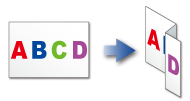 |
For example, if 8-1/2" × 11" (A4) and 11" × 17" (A3) size print images are mixed, only the 11" × 17" (A3) size paper is folded and changed to 8-1/2" × 11" (A4) size paper. Copies are output sheet by sheet. |
| C-Fold | Inside | Open Right |  |
For example, paper is folded in three so that it can be put into an envelope. Copies are output sheet by sheet. |
| Open Left |  |
|||
| Outside | Open Right |  |
||
| Open Left |  |
|||
| Accordion Fold | - |
Open Right | 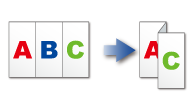 |
For example, paper is folded in three so that it can be put into an envelope. Copies are output sheet by sheet. |
| - | Open Left | 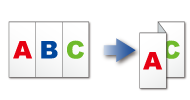 |
||
| Double Fold | Inside | Open Right | 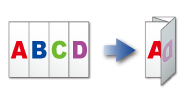 |
For example, paper is folded in four so that it can be put into an envelope. Copies are output sheet by sheet. |
| Open Left | 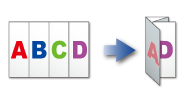 |
|||
| Outside | Open Right | 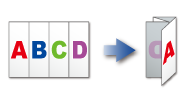 |
||
| Open Left | 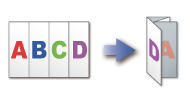 |
|||
| Half Fold | Inside |
- | 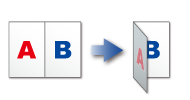 |
Paper is folded in the center. Copies are output sheet by sheet. |
| Outside | - |  |
||
| Saddle Fold | Inside |
- | 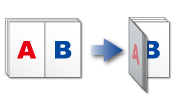 |
Multiple sheets are collectively folded in the center. |
| Outside | - |  |
||
| Multi-Sheet Fold - Staple | - | - |
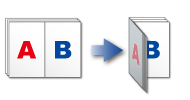 |
Multiple sheets are collectively stapled and folded in the center, which is finished like a pamphlet. |
 When printing data that is in a pamphlet layout, the "Multi-Sheet Fold - Staple" function can be used to conveniently fold and staple printed output to create a pamphlet.
When printing data that is in a pamphlet layout, the "Multi-Sheet Fold - Staple" function can be used to conveniently fold and staple printed output to create a pamphlet.
- The Fold function cannot be used when [System Settings] in "Setting mode (administrator)" → [Device Control] → [Disabling of Duplex] is selected.
- The Fold function cannot be used together with the Punch and Staple functions. However, the Z-Fold function can be used together with the punch and staple functions when one of the following paper size is specified.
- Ledger (11" × 17"), B4, A3
- When a saddle finisher (100-sheet stapling) is mounted, the Saddle Fold function folds five sheets every set. For example, if an original has 12 A4 size plain sheets, they are folded three times in total: 5 sheets + 5 sheets + 2 sheets.
Howerver, some types of paper reduces the number of sheets that are folded every set. For example, heavy paper is folded on a three-sheet basis. - When a saddle finisher (50-sheet stapling) is installed, the Saddle Fold function folds sheets one by one.
Operation
Windows

Click the [Special Modes] tab and select "Fold"
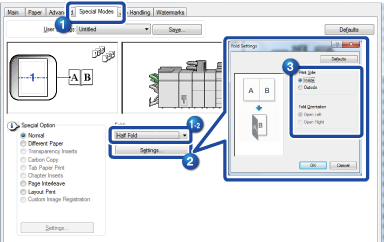

Click the [Settings] button
 If you select "Z-Fold", set the checkbox of the paper size for paper folding to
If you select "Z-Fold", set the checkbox of the paper size for paper folding to  .
.
Select the orientation and binding edge of the print side
Macintosh
Folding

Select [Printer Features], then select [Folding]
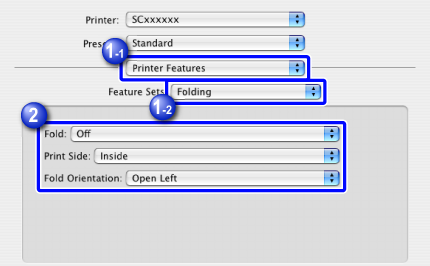

Configure Fold settings
Folding(Z-Fold)

Select [Printer Features], then select [Folding(Z-Fold)]
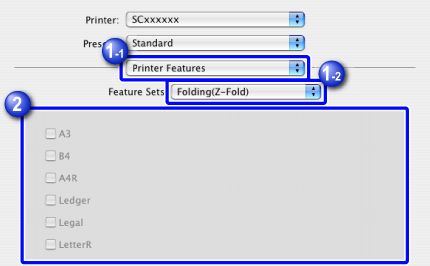

Configure Fold settings