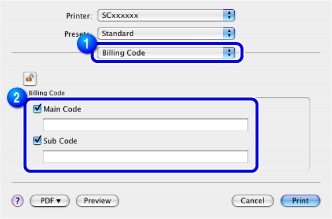SPECIFYING A BILLING CODE USING THE PRINTER DRIVER
Overview
You can enter a billing code using the printer of the machine.
When using the printer, you can only enter a billing code by directly typing it in.
For an overview of a billing code, refer to "BILLING CODE".
When using the printer, you can only enter a billing code by directly typing it in.
For an overview of a billing code, refer to "BILLING CODE".
Enable billing code
This setting is required only in the Windows environment. (Always usable under Macintosh environment)

Click the [Start] button, then select [Devices and Printers].

- In Windows Vista, click the [Start] button, then select [Control Panel] - [Printers].
- In Windows XP/Server 2003, click the [Start] button, then click [Printers and Faxes].
- In Windows 8, right-click on the Start window (or swipe up from the lower end of the window), then click the App Bar → [All apps] → [Control Panel] → [Hardware and Sound] → [Devices and Printers].
 In Windows XP, if [Printers and Faxes] does not appear in the [Start] menu, select [Control Panel] - [Printers and Other Hardware] - [Printers and Faxes].
In Windows XP, if [Printers and Faxes] does not appear in the [Start] menu, select [Control Panel] - [Printers and Other Hardware] - [Printers and Faxes]. 
Right-click the printer driver icon of the machine
 In Windows XP/Server 2003/Vista, click the printer driver icon of the machine.
In Windows XP/Server 2003/Vista, click the printer driver icon of the machine.
Click [Printer Properties].

- In Windows Vista, click the [Organize] menu, then click [Properties].
- In Windows XP/Server 2003, click the [File] menu, then click [Properties].
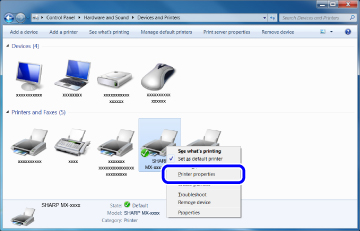

Click the [Configuration] tab, then click the [Printing Policy] button.
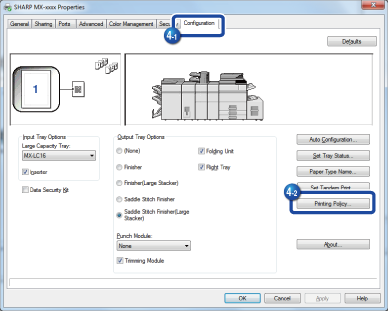

Set the [Billing Code] check box to
 , then click the [OK] button.
, then click the [OK] button.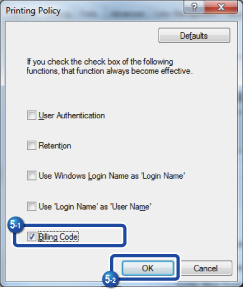
Operation
Windows

Start printing

Enter the main code and sub code, then click the [OK] button.
To retain the specified billing code, set [Always Use This Billing Code] to .
.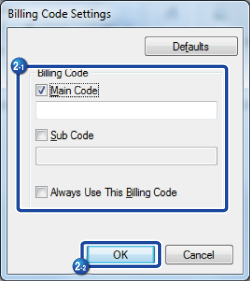

- If you select "Setting Mode (Administrator)" - [Billing Code Setting] - [Administration Settings] and set [Use Billing Code] to Enable, the specified billing code is disabled, and it is not recorded in the job log.
- If you have started printing without specifying a billing code, a use code is recorded in the job log.

Select [Billing Code].

Enter the main code and sub code