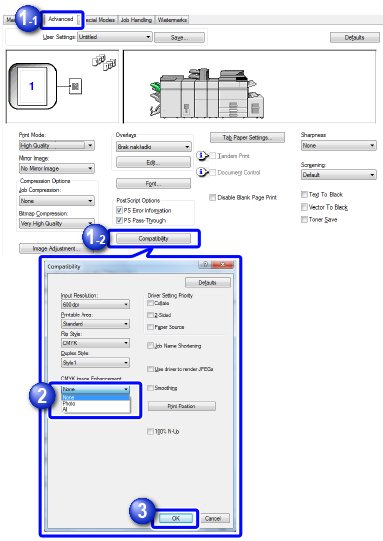CORRECT CMYK DATA TO IMPROVE PRINT QUALITY IN BLACK & WHITE PRINTING (Gray Correction Of CMYK Data)
Overview
If CMYK data is printed from the PS driver without correction, the image may become dark or black and unclear. Gray correction of CMYK data can be used to correct and improve the quality of the printed image.
Operation
Windows
 Click the [Advanced] tab and click the [Compatibility] button.
Click the [Advanced] tab and click the [Compatibility] button.  Select the item from [CMYK Image Enhancement].
Select the item from [CMYK Image Enhancement].  Click the [OK] button.
Click the [OK] button.