ENTERING A DESTINATION NUMBER USING THE NUMERIC KEYS
 Tap numeric keys to enter the destination fax number.
Tap numeric keys to enter the destination fax number.  If you want to enter a pause between digits of the number:
If you want to enter a pause between digits of the number:
The [Pause] key appears on the numeric keys when the destination fax number is entered.
Tap the [Pause] key to enter a hyphen (-).
If you want to specify multiple addresses, tap ![]() and enter the number of the next address.
and enter the number of the next address.
You can also tap [Pause] key to specify multiple destinations.
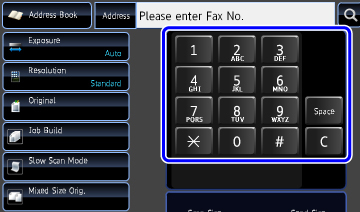
ENTERING A PAUSE BETWEEN DIGITS OF THE NUMBER
Enter a pause after the number used to dial out from a PBX (for example, after "0"), or after the country code when dialing an international number.
 Tap the [Pause] key.
Tap the [Pause] key. A hyphen "-" is entered when the [Pause] key is tapped once.
 The [Pause] key appears on the numeric keys when the destination fax number is entered.
The [Pause] key appears on the numeric keys when the destination fax number is entered.  If an incorrect number is entered:
If an incorrect number is entered:Tap the [C] key to clear the number and enter the correct number.