AUTOMATICALLY SCANNING BOTH SIDES OF AN ORIGINAL(2-SIDED ORIGINAL)
Overview
The automatic document feeder will automatically scan both sides of the document.
 2-sided scanning automatically turns off after transmission has ended.
2-sided scanning automatically turns off after transmission has ended.
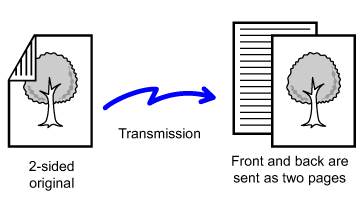

- 2-sided scanning is not possible when direct transmission or speaker transmission is performed.
- 2-sided scanning is not possible when a mixed-size original is scanned.
- You cannot use 2-sided scanning when the original size is set to Long Size.
Operation
 After tapping the [Original] key, tap the [2-sided original type Book] key or the [2-sided original type Tablet] key.
After tapping the [Original] key, tap the [2-sided original type Book] key or the [2-sided original type Tablet] key.
See the figure on the right to check the binding edge if the original and select the key to be tapped.
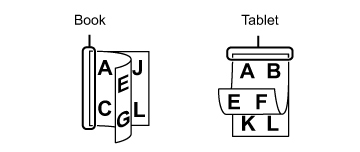
 Tap the [Image Orientation] key with the same orientation as the placed original.
Tap the [Image Orientation] key with the same orientation as the placed original.
If this setting is not correct, a suitable image may not be transmitted.
After the settings are completed, tap .
.
After the settings are completed, tap
 To cancel 2-sided scanning:
To cancel 2-sided scanning:Tap the [2-sided original type Tablet] key or the [2-sided original type Book] key that has been forcibly displayed and cancel the display.