RECEIVING A FAX AUTOMATICALLY
Overview
When the reception mode is set to "Auto Reception", the machine will receive and print faxes automatically.

- When fax reception is in progress, it is possible to reserve a transmission by performing the transmission in memory transmission mode.
- To print received faxes, make sure that the required paper is loaded into the machine's paper trays. It is not necessary to load 8-1/2" x 11" (A4) paper and 5-1/2" x 8-1/2" (B5) paper in both the vertical (
 ) and horizontal (
) and horizontal ( ) orientations. Differences in orientation are automatically adjusted when faxes are received.
) orientations. Differences in orientation are automatically adjusted when faxes are received.
When a fax smaller than 8-1/2" x 11" (A4) size is received, the size of the paper used for printing will vary depending on the orientation (vertical or horizontal) in which the sender placed the original. - If a print job such as the copy or printer function has already been executed when printing the received data, the first reserved job is printed before the received data.
- Received faxes will not be printed when the machine cannot print due to an error condition such as out of paper, out of toner, or a paper misfeed. The faxes will be printed automatically when the error condition is cleared. (If the paper has run out, add paper and tap
 on the touch panel.)
on the touch panel.) - You can check current fax reception mode in the system area at the top of the screen.

To switch between auto reception and manual reception modes:
Select [System Settings] in "Setting mode" → [Fax Data Receive/Forward] → [Fax Settings] → [Receive Settings].
Operation
 The machine rings and fax reception begins automatically.
The machine rings and fax reception begins automatically.
A beep sounds when reception ends.
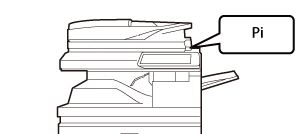
 The faxes are printed automatically.
The faxes are printed automatically.
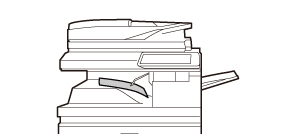
 If a password entry screen appears:
If a password entry screen appears:A password is registered to print the received fax data. When the correct password is entered, the received fax is printed.
How to check the fax reception mode
You can check current fax reception mode in the system area at the top of the screen.
Back to top