CREATING MEMORY BOXES IN THE MACHINE FOR F-CODE COMMUNICATION
Before the F-code communication function can be used, special memory boxes must be created in "Setting mode".
Set the box name and F-code (sub-address and passcode) in each memory box, and store them.
Set the box name and F-code (sub-address and passcode) in each memory box, and store them.
After you have created a memory box, notify the other party of F-code communication of the sub-address and passcode of the box.
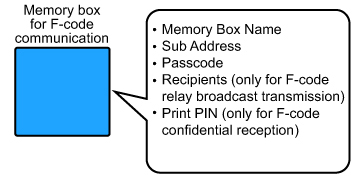

To create F-code memory boxes:
In "Setting mode", select [System Settings] → [F-Code Memory Box].
To use the following F-code communication functions, F-code memory boxes must be created in your machine.
- F-code confidential reception
- F-code polling memory
- F-code relay broadcast transmission
To use the following F-code communication functions, F-code memory boxes must be created in the other machine.
Back to top
- F-CODE CONFIDENTIAL TRANSMISSION
- F-code polling reception
- F-code relay request transmission