VIEWING A LIST OF THE SELECTED DESTINATIONS
Overview
When multiple destinations have been selected, you can display and check the destinations. You can also delete a destination from the list (cancel selection of the destination).
Operation
 Tap the [Confirm Address] key on the action panel.
Tap the [Confirm Address] key on the action panel.  Confirm the destination.
Confirm the destination.
After the confirmation is completed, tap  .
.
 To confirm detailed information such as the type or name of the specified destination, tap the one-touch key of the target destination, and then tap the [Confirm Destination Information] key.
To confirm detailed information such as the type or name of the specified destination, tap the one-touch key of the target destination, and then tap the [Confirm Destination Information] key.
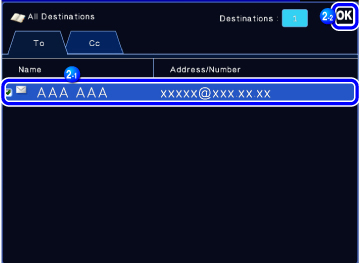

To cancel a specified destination:
Tap the key of the destination that you wish to cancel, and tap the [OK] key.