SAVING RECEIVED INTERNET FAXES TO THE MACHINE'S HARD DISK
Received Internet faxes can be saved to the machine's hard disk. Saved Internet faxes can be viewed on a computer.
Set PDF, TIFF (multi) or TIFF (signal) for the saved data. You can also receive notification of the storage result or storage folder by E-mail.
Received Internet faxes are saved in the following directory:
\\MFP\faxreceive
Set PDF, TIFF (multi) or TIFF (signal) for the saved data. You can also receive notification of the storage result or storage folder by E-mail.
Received Internet faxes are saved in the following directory:
\\MFP\faxreceive
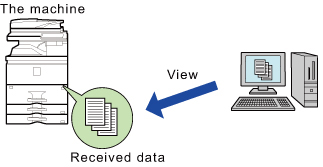

How to save received Internet faxes to the hard disk
 Click [Public Folder / NAS Setting] in "Network Settings". (Administrator rights required.)
Click [Public Folder / NAS Setting] in "Network Settings". (Administrator rights required.)
 Select [Valid] in "faxreceive:Use of Storage" and click the [Save] button.
Select [Valid] in "faxreceive:Use of Storage" and click the [Save] button.
Settings for saving received Internet faxes to the hard disk
 In Setting mode, click [Application Settings] →[Inbound Routing (HDD Storage) Settings]. (Administrator rights required.)
In Setting mode, click [Application Settings] →[Inbound Routing (HDD Storage) Settings]. (Administrator rights required.)
