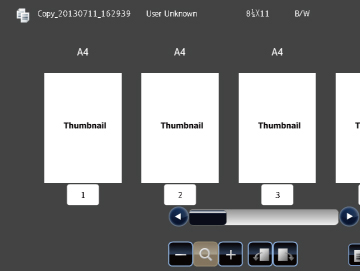FILE IMAGE CHECKING
Overview
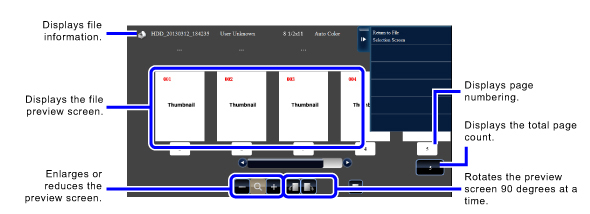

- Depending on the size of the image, part of the image may be clipped off in the image check screen on the touch panel.
- A preview image is an image for display on the touch panel. It will differ from the actual print result.
- The image check screen does not appear when multiple files are selected.
- The following data cannot be divided into chapters in edit mode.
- Fax or Internet fax data
- File-merged data
- Long original data
Operation
After selecting the desired file, follow the steps below.
 Tap the [Check Image] key on the action panel.
Tap the [Check Image] key on the action panel. 
 Check the image of the file.
Check the image of the file.