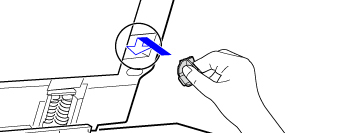SCANNING AREA
To clean this part, use the glass cleaner that is stored in the automatic document feeder. After using the glass cleaner, be sure to return it to its storage position.
 Open the automatic document feeder and remove the glass cleaner.
Open the automatic document feeder and remove the glass cleaner. 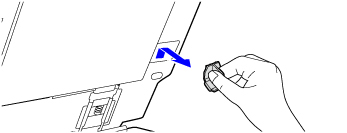
 Clean the document scanning area on the document glass with the glass cleaner.
Clean the document scanning area on the document glass with the glass cleaner. One scanning area is on the document glass and the other is inside the automatic document feeder.
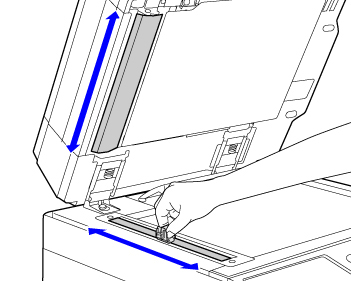
 Open the scanning area cover on the automatic document feeder.
Open the scanning area cover on the automatic document feeder. Push in the release switch to release the cover.
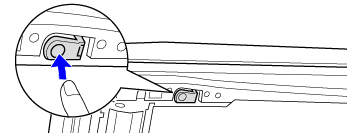
 Clean the scanning area in the automatic document feeder.
Clean the scanning area in the automatic document feeder. 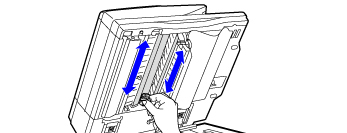
 Close the cover.
Close the cover. 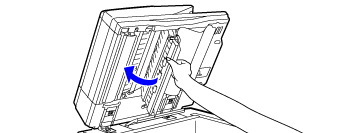
 Replace the glass cleaner.
Replace the glass cleaner.