How to Touch the Panel
In addition to tapping, the equivalent to conventional touching, the machine’s touch panel supports long touching, flicking and sliding operations.
| Tapping | Double tapping | Dragging |
|---|---|---|
Touch the screen with your finger and then lift it quickly.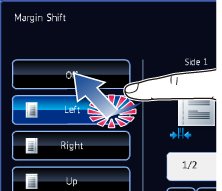 |
Touch the screen twice.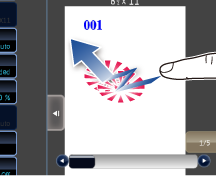 |
Slide your finger while touching the screen.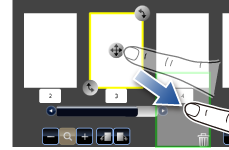 |
| Flicking | Long touching | Sliding |
Slide your finger across the screen and flick it lightly.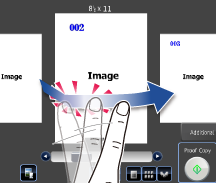 |
Touch the panel with your finger and hold it for a while.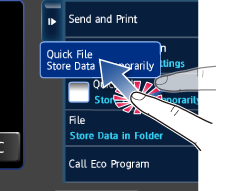 |
Slide your finger while touching the scroll bar tab. |