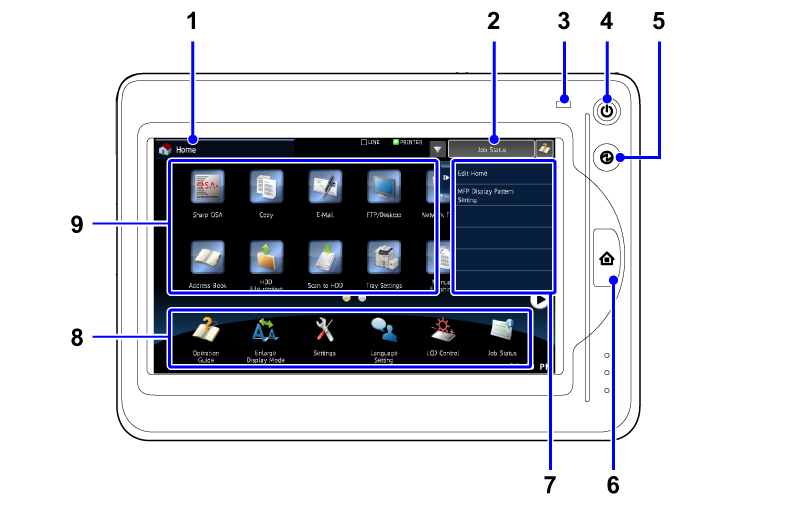| 1 |
Mode display |
This displays the selected mode. The modes can be switched by touching the mode display. |
| 2 |
Job Status display |
This displays jobs currently in progress or in a waiting state. |
| 3 |
Main power indicator |
This lamp lights up when the machine's main power switch is in the " " position. " position. |
| 4 |
[POWER] button |
Use this button to turn the machine's power on and off. |
| 5 |
Power Save button/indicator |
Use this button to set the machine to Power Save mode. The indicator blinks during Auto Power Shut-Off mode. |
| 6 |
Home Screen button |
Press this button to display the Home Screen on the touch panel. |
| 7 |
Action panel |
This displays functions available in each mode. |
| 8 |
Fixed area |
This displays shortcut keys for modes and functions. |
| 9 |
Scrolling area |
This displays shortcut keys for modes and functions. This area can be scrolled horizontally. |