Storing Destination Addresses in the Address Book
Store destination addresses in the address book by direct entry. You can store E-mail, fax, and Internet fax addresses.
-
Tap the [Address Control] key in the Home Screen, and tap the [Add New] key on the action panel.
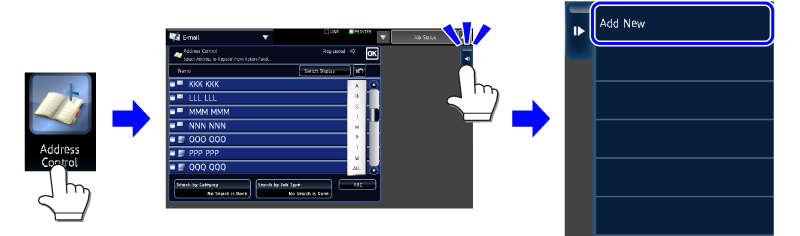
-
Tap the [Contacts] key to enter a name and other information, and tap the [Enter Address Directly] key on the action panel.
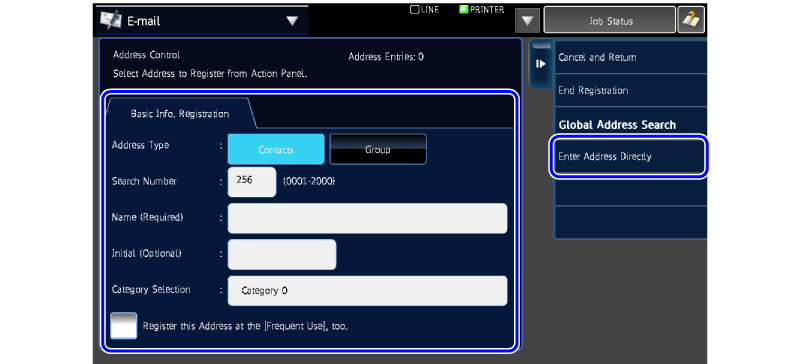
-
Tap a destination address tab to be registered, and enter the address.
-
Tap the [Add Address Below] key, and then tap the [Finish Direct Input.] key on the action panel.
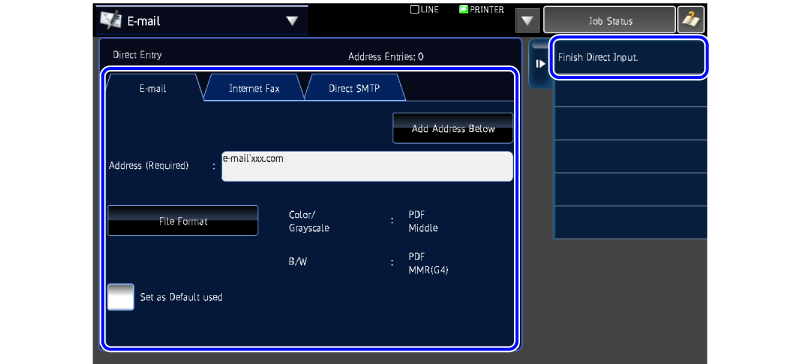
-
Tap the [End Registration] key on the action panel.