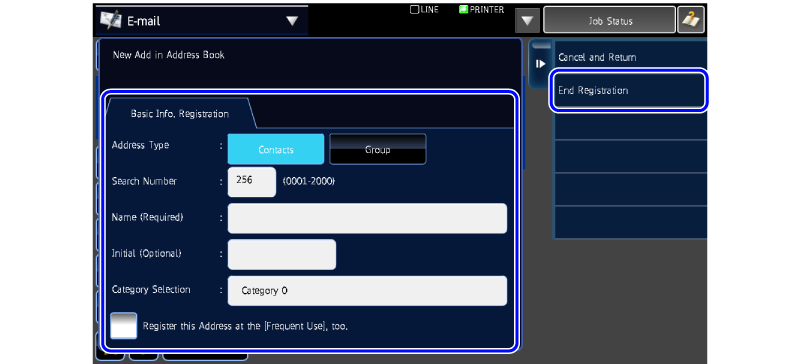Storing Addresses from Transmission Log
Store addresses in the address book from the transmission log.
-
In image send mode, tap the [Select among addresses recently sent to] key on the action panel.
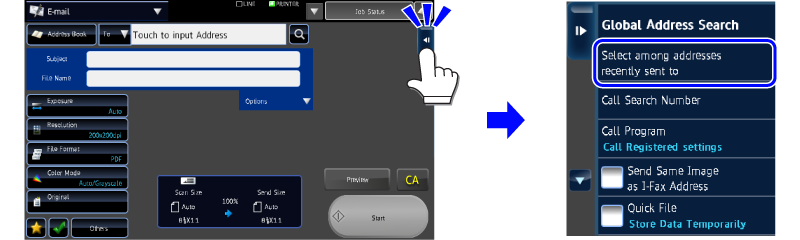
-
Select a destination you wish to store from the transmission log, and tap the [New Registration with Address Book] key on the action panel.
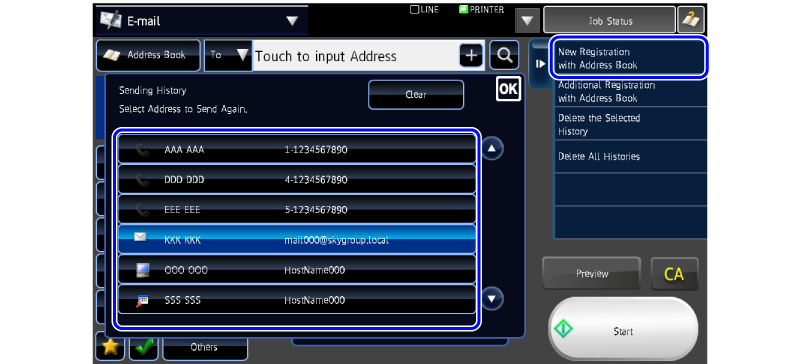
-
Tap the [Contacts] key to enter a name and other information, and tap the [End Registration] key on the action panel.