Storing Groups
Store multiple destinations collectively in a group. This function is convenient for broadcasting predefined destinations.
-
Tap the [Address Control] key in the Home Screen, and tap the [Add New] key on the action panel.
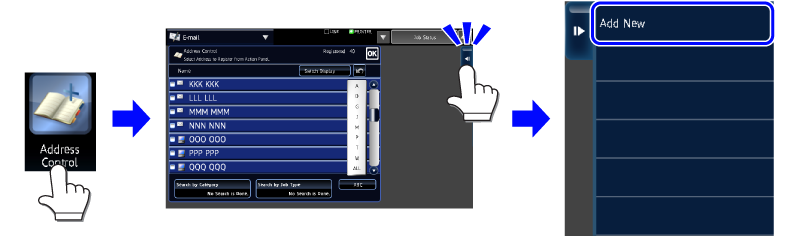
-
Tap the [Group] key to enter a name and other information, and select a way to select destinations on the action panel.
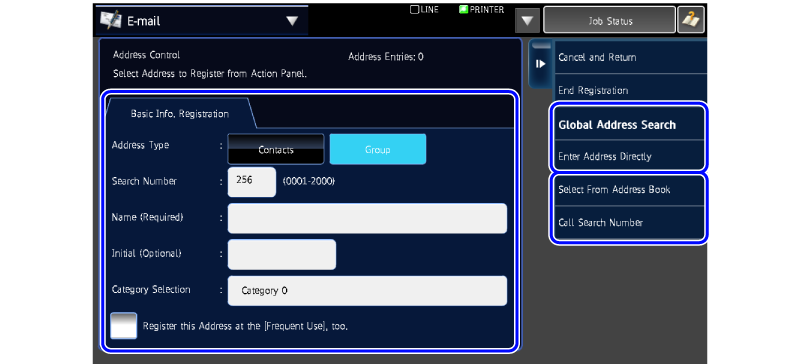
-
Select all destinations you wish to store in the group, and tap the [End Registration] key on the action panel.