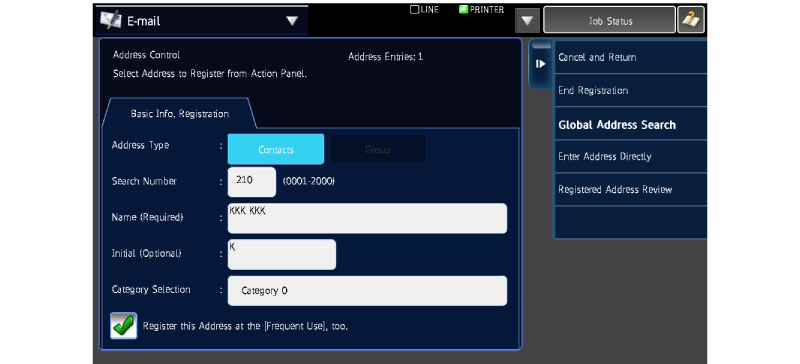Editing or Deleting Contacts or Groups
Edit or delete contacts or groups stored in the address book.
-
Tap the [Address Control] key in the Home Screen to select a contact of which information you wish to edit, and tap the [Edit] key on the action panel.
Tapping the [Delete] key allows you to delete the contact or group.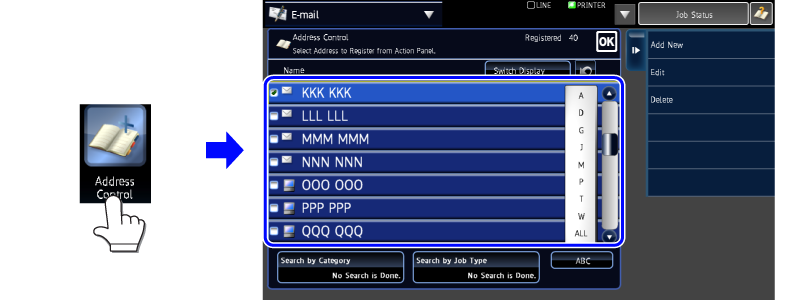
-
Change the stored information with the same procedure taken to store new information.