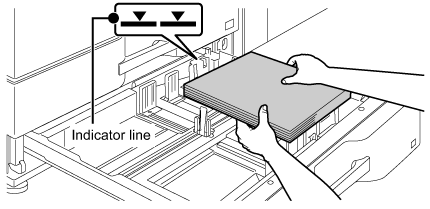Loading Paper into Tray 3/4
-
Pull out the tray and adjust the guide plates to the size of paper to be loaded.
(1) Slide the guide plate while holding the locking knob.
(2) Slide the guide plate while holding the locking knob. When the guide plate is set to the standard size, it is locked automatically.
(3) When loading paper into tray 4 and setting it to the non-standard size, press the Fix button.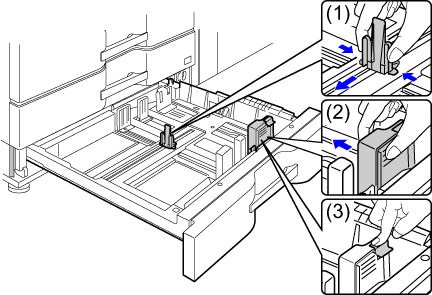
-
Load paper and close the tray.
Load paper with the side to be printed facing down.
Fan the stack of paper before loading.
To load the tab paper into tray 4, see the User's Manual.