Loading Paper into the Large Capacity Trays
-
Press the operation button and pull out the tray.
Pull out the tray after the operation button light has gone out.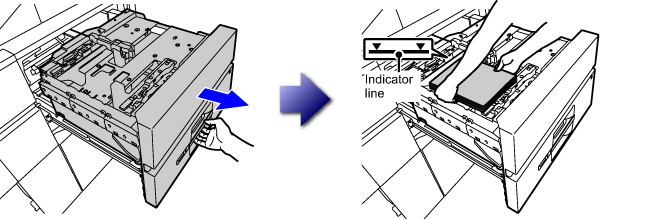
-
Load paper and close the tray.
Load paper with the side to be printed facing up.
Fan the stack of paper before loading.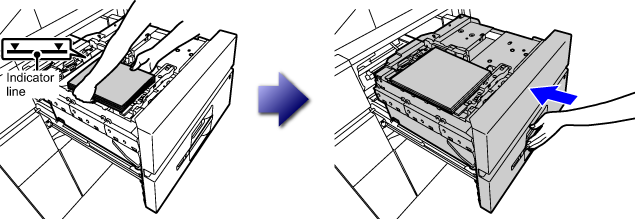 To load the tab paper or transparency film, see the User's Manual.
To load the tab paper or transparency film, see the User's Manual.